How to post a picture on DW
May. 14th, 2017 02:00 pmI hope this post help you ![[personal profile]](https://www.dreamwidth.org/img/silk/identity/user.png) st_martin_a
st_martin_a
First of all you have to upload the picture on DW or any other site.
If the picture is in other site, click in the "Inster image" icon then you will get a screen like that
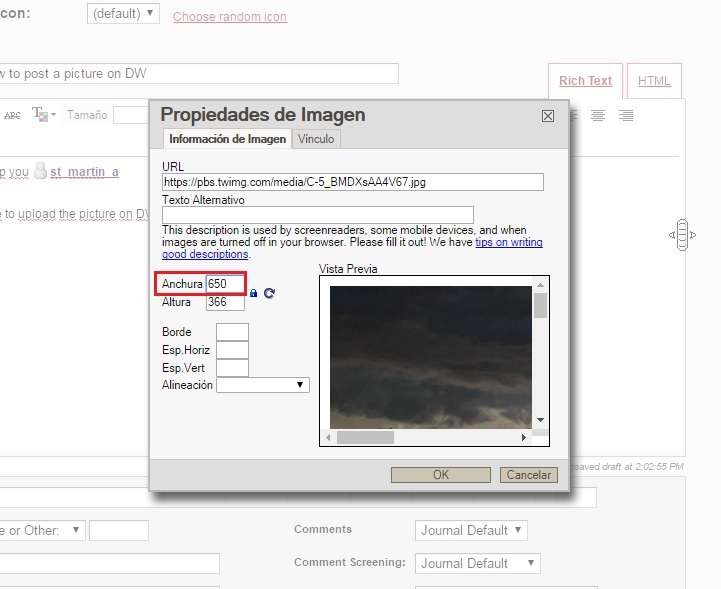
you need to copy the URL where the picture is, then set the width that you want. If you don't set a width, the journal will insert the image in its original size.
If you have the picture on DW, you have other options to insert the image. What I dond't like is that they give you the code for you copy it using the HTML editor instead "Rich text" editor.
You can insert the thumbnail of the image, so go to you DW images, choose a size for the thumbnail, copy the code and copy it in your topic using the editor in HTML
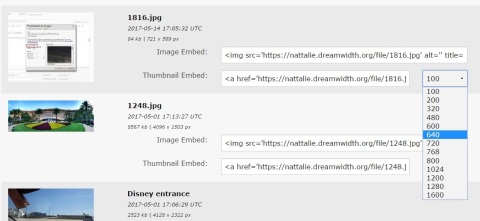
If you want insert the picture without a thumbnail, copy the "image embed" code (again using in your post the HTML editor) and then change to "Rich text" editor.
Click on the picture then click on the "insert image" icon. This will show you a screen like in the first example where you can set the width of the picture.
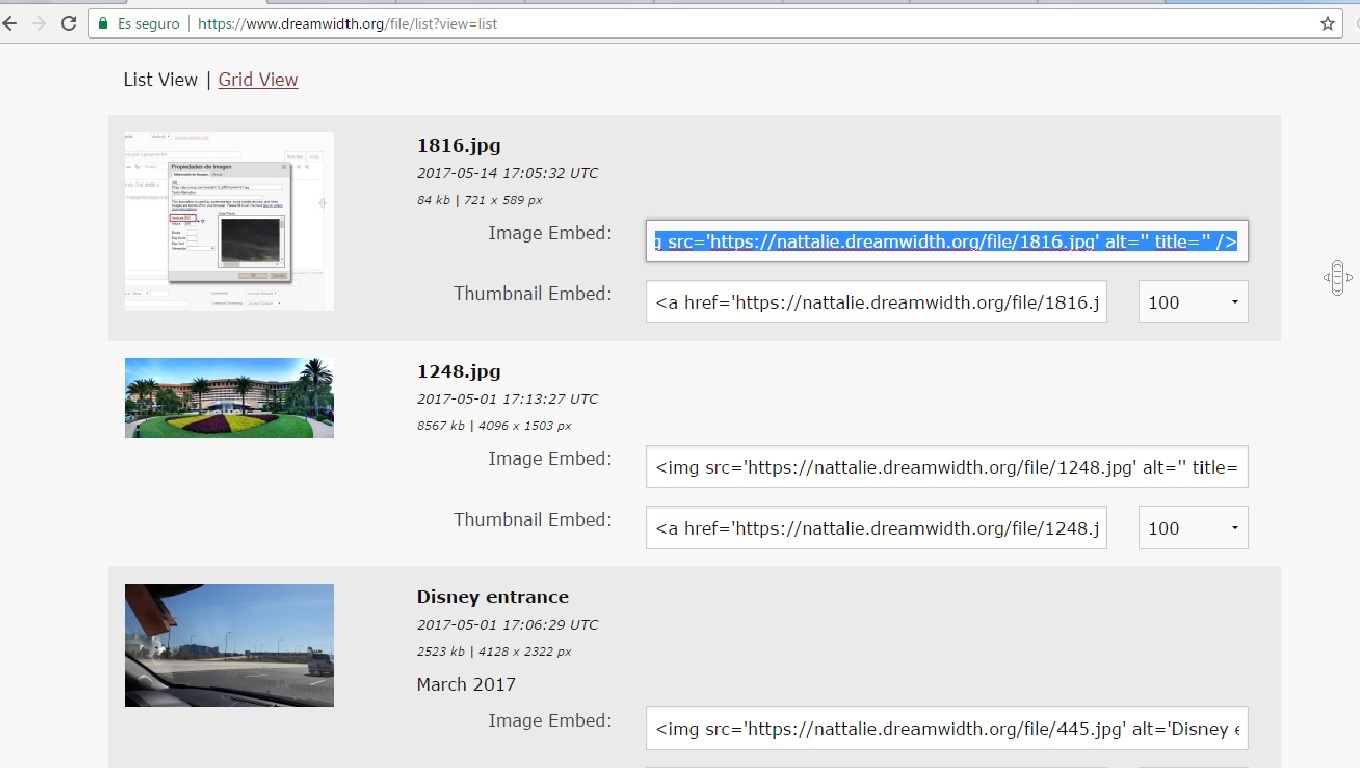
I hope this help. If you didn't understand something let me know
First of all you have to upload the picture on DW or any other site.
If the picture is in other site, click in the "Inster image" icon then you will get a screen like that
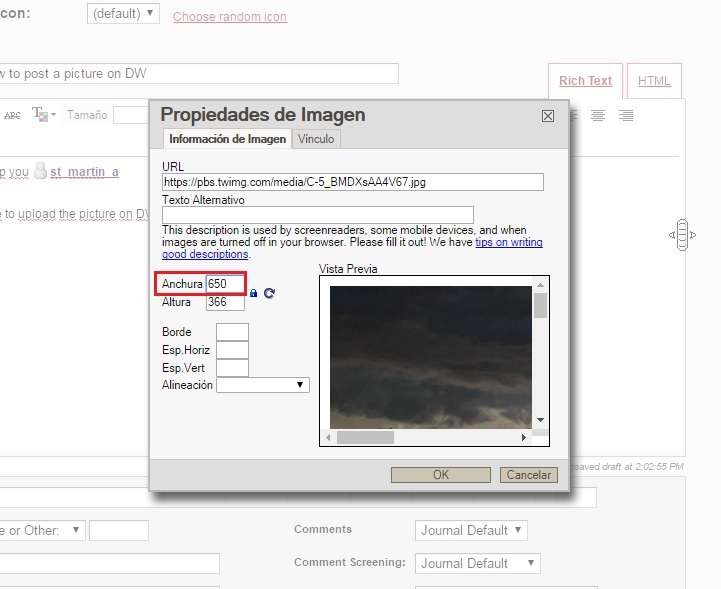
you need to copy the URL where the picture is, then set the width that you want. If you don't set a width, the journal will insert the image in its original size.
If you have the picture on DW, you have other options to insert the image. What I dond't like is that they give you the code for you copy it using the HTML editor instead "Rich text" editor.
You can insert the thumbnail of the image, so go to you DW images, choose a size for the thumbnail, copy the code and copy it in your topic using the editor in HTML
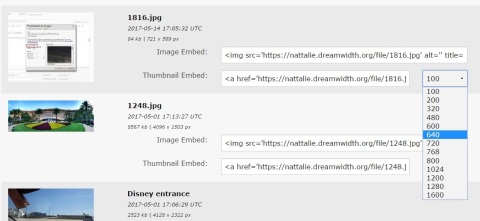
If you want insert the picture without a thumbnail, copy the "image embed" code (again using in your post the HTML editor) and then change to "Rich text" editor.
Click on the picture then click on the "insert image" icon. This will show you a screen like in the first example where you can set the width of the picture.
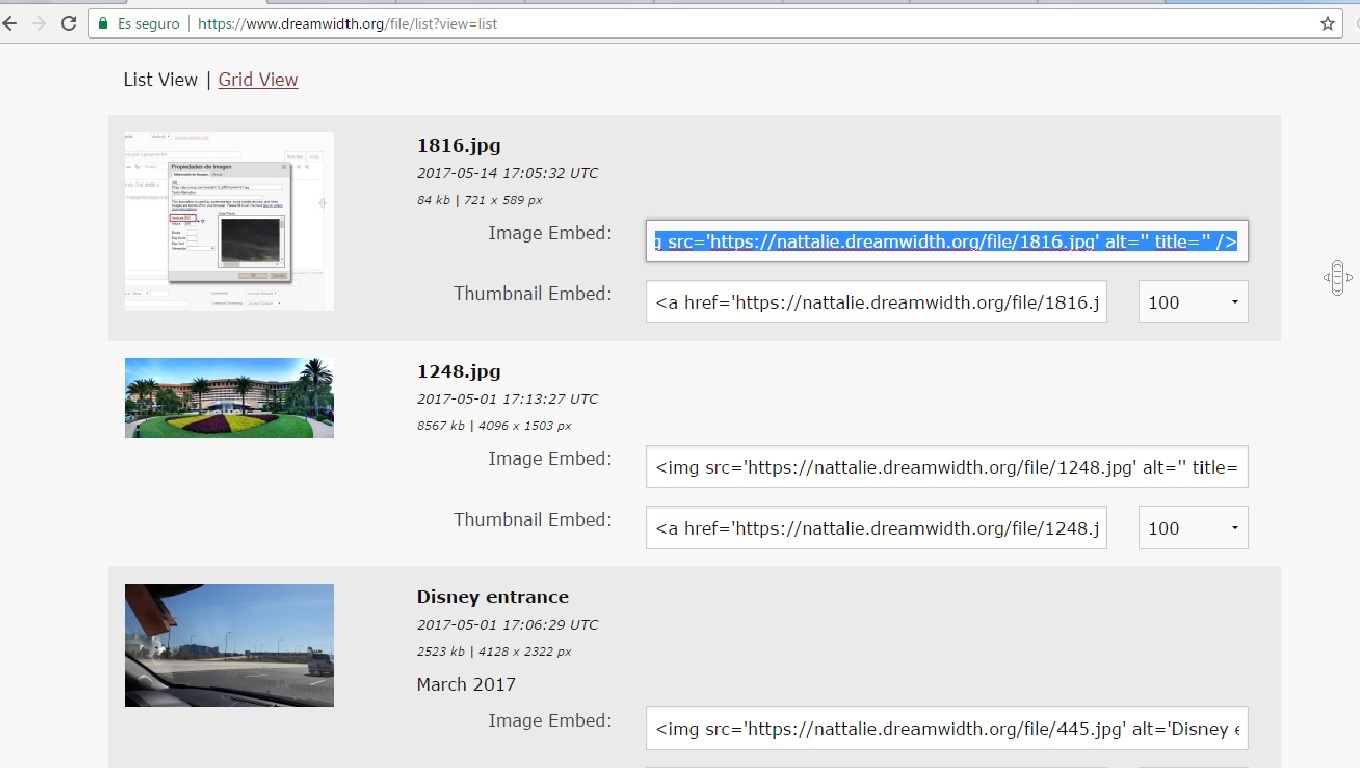
I hope this help. If you didn't understand something let me know
