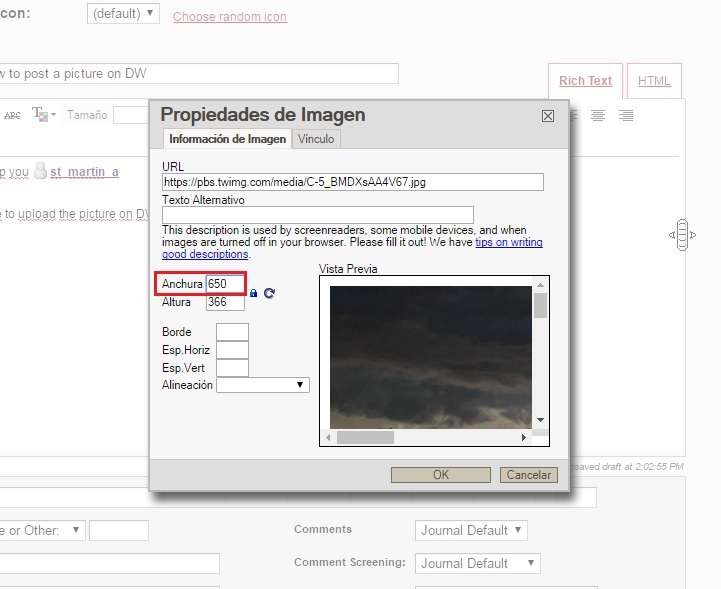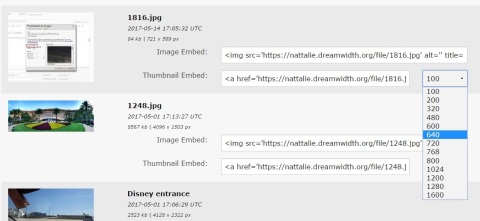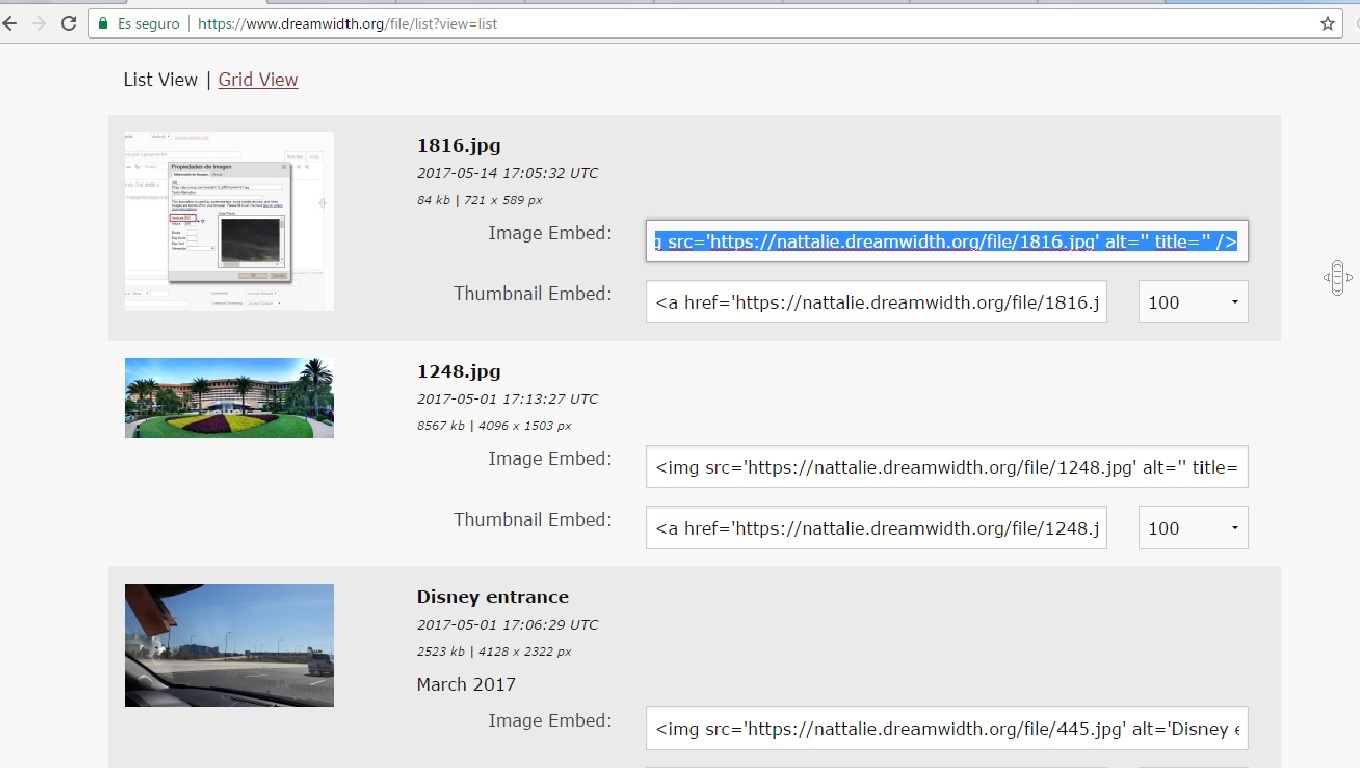Ok I think that I finally understand how this journal and the circles work lol. I feel a little dumb but just now I realized that for can read someone I just need to subscribe instead give acces. I got it!! Btw I was looking for people from my country to see if they use diaries and I realize that they not, just one active person. I also looked for people from countries around and nothing, there are many people with journals but inactive.
I think they like using Facebook which I do not like so much.
I think they like using Facebook which I do not like so much.